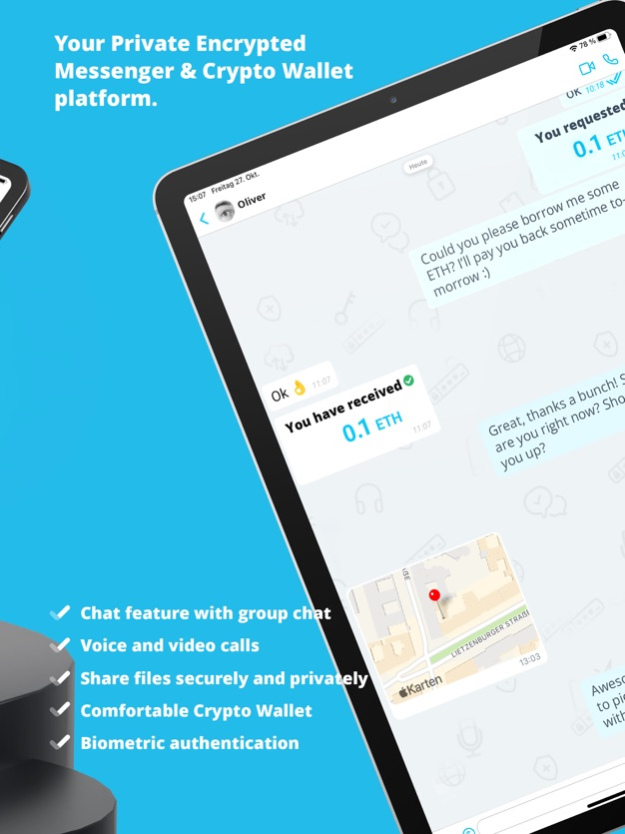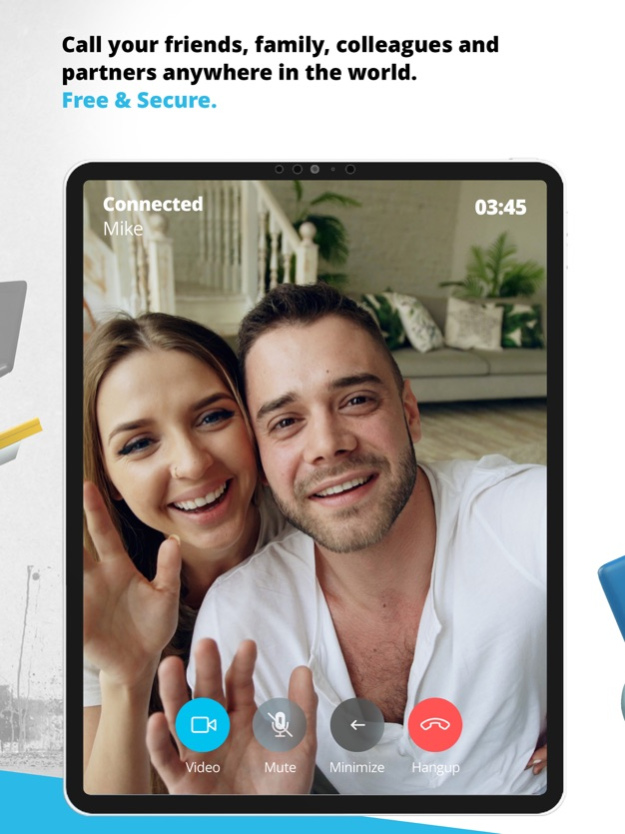OK.secure 2.0.9
Continue to app
Free Version
Publisher Description
What happens in OK.secure stays in OK.secure
Private Encrypted Messenger & Crypto Wallet platform.
The OK.secure app with end-to-end encryption based on blockchain technology for your private and secure communication.
OK.secure only requires your internet connection. NO telephone charges for calls, chat with your friends or make a video call with family, friends or colleagues at no additional cost from anywhere in the world.
> encrypted messenger with file-sharing
- Chat feature with group chat
- Receive messages only AFTER accepted invitation; communicate securely and exclusively with your contacts, no threat to privacy
- Voice and video calls: Call your friends, family, colleagues and partners anywhere in the world
- Screen sharing, privately share your screen with your contacts during the call (web application)
- Share files securely and privately, including photos, videos, and voice messages (web application)
- Military-grade end-to-end encryption for all features (256-bit AES encryption; RSA 2048-bit key cryptography; Elliptic Curve Cryptography; PBKDF2 key derivation with SHA-256 hashing)
OK.secure is simple, FREE and easy to use.
OK.secure protects your privacy by encrypting all of your messages and data at NO EXTRA CHARGE.
We offer the highest level of security and privacy.
Our OK.secure platform operates on a ZERO-KNOWLEDGE principle, providing complete data security.
No one but you has access to YOUR personal information.
OK.secure privacy features include:
* End-to-end encrypted communications and data
* Blockchain technology for decentralized digital identities
* Decentralized cloud storage
* Zero knowledge concept - we can never see your messages or data
* Push notifications notify you when new messages arrive
* Integrated into the OK.secure web application - use the full range of features from your PC / Mac
* Protected privacy - your encrypted data is never be shared with third parties
> crypto wallet
In addition to being a secure messenger, our latest update includes the all-new Crypto Wallet, a one-stop shop for all your crypto needs. Keep all your valuable and private crypto assets in one secure place with end-to-end encryption built into the blockchain.
* Store: Keep all your crypto in the most secure place in your own non-custodial crypto wallet (BTC wallet, Ethereum wallet) built into the OK.secure app
* DeFi: Buy and trade digital assets from your crypto wallet
Wallet features:
* Non-custodial multi-cryptocurrency wallet with Bitcoin, Ethereum & Binance Smart Chain support
* Crypto/Fiat exchange
* Send/request/pay crypto directly in chat
* QR scan for easy crypto payments
* Biometric authentication
* Buy gift cards and vouchers with crypto
Visit our knowledge-base:
https://www.ok.de/faq
Follow us:
https://business.facebook.com/OK.de.email
What happens in OK.secure stays in OK.secure!
Apr 16, 2024
Version 2.0.9
* several UI and UX fixes and improvments
* Improve UX of the wallet pass phrases during creation of new wallet
* Fix a few missing translations in german
* Fix missing "continue" button when adding more members to existing group
About OK.secure
OK.secure is a free app for iOS published in the Chat & Instant Messaging list of apps, part of Communications.
The company that develops OK.secure is OK.de Services GmbH. The latest version released by its developer is 2.0.9.
To install OK.secure on your iOS device, just click the green Continue To App button above to start the installation process. The app is listed on our website since 2024-04-16 and was downloaded 1 times. We have already checked if the download link is safe, however for your own protection we recommend that you scan the downloaded app with your antivirus. Your antivirus may detect the OK.secure as malware if the download link is broken.
How to install OK.secure on your iOS device:
- Click on the Continue To App button on our website. This will redirect you to the App Store.
- Once the OK.secure is shown in the iTunes listing of your iOS device, you can start its download and installation. Tap on the GET button to the right of the app to start downloading it.
- If you are not logged-in the iOS appstore app, you'll be prompted for your your Apple ID and/or password.
- After OK.secure is downloaded, you'll see an INSTALL button to the right. Tap on it to start the actual installation of the iOS app.
- Once installation is finished you can tap on the OPEN button to start it. Its icon will also be added to your device home screen.